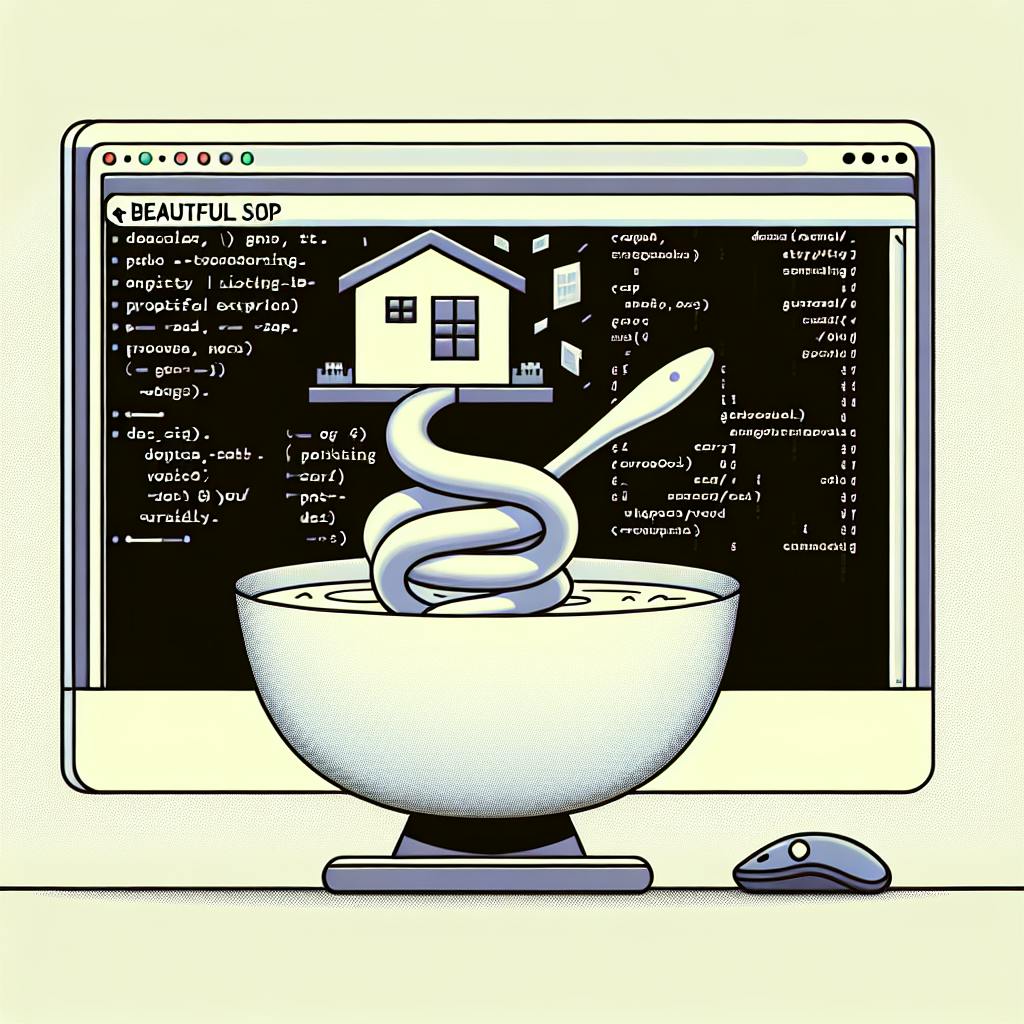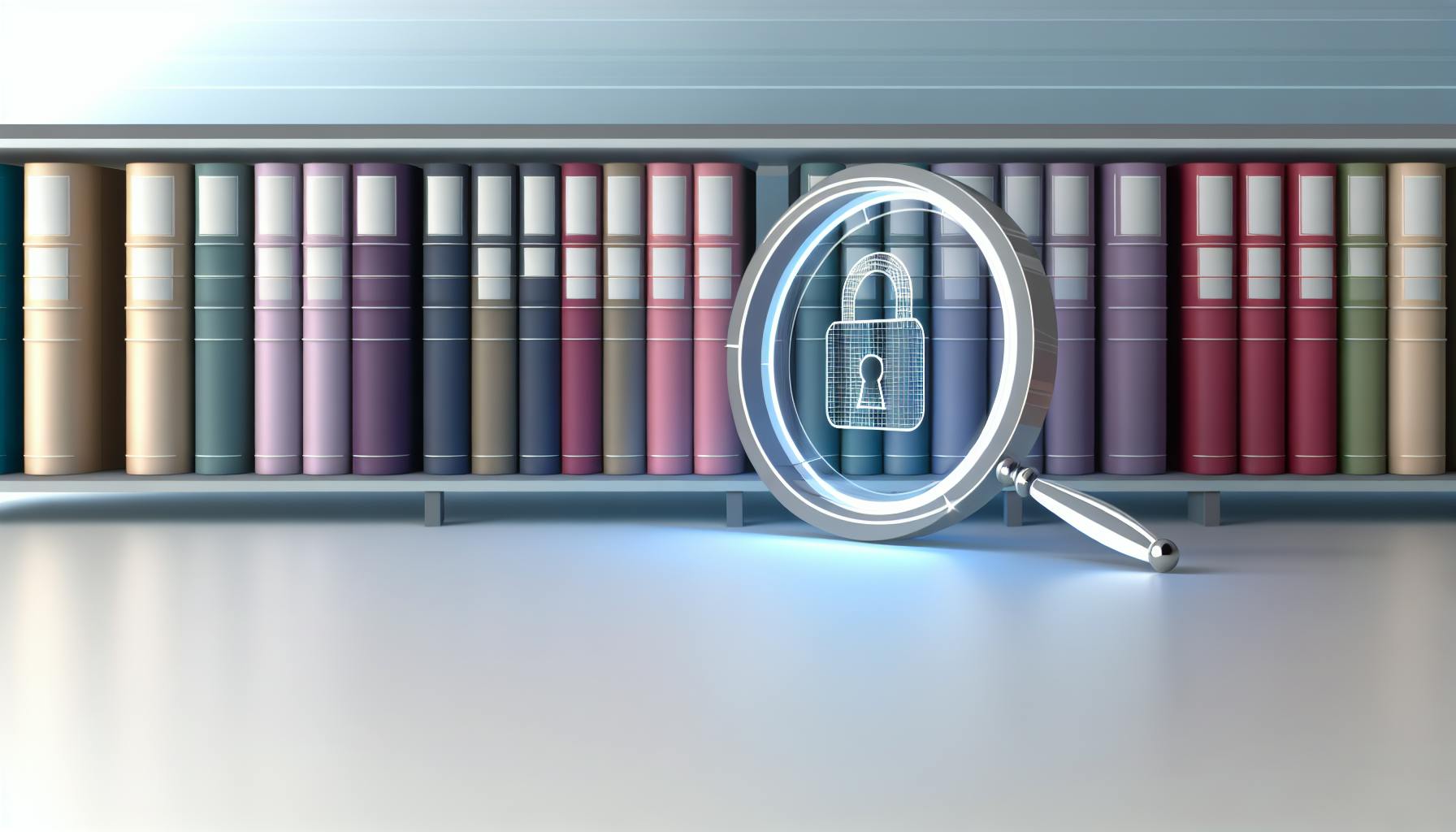Structured data extraction is all about pulling accurate and organized information from the web and turning it into a format that's easy to analyze and use. Whether you're diving into market research, keeping an eye on real estate trends, or tracking competitor activities, understanding how to efficiently gather this data can significantly boost your strategies and decision-making process. Here's a quick rundown of what you need to know:
- What is Structured Data Extraction? It’s the process of collecting specific, organized information from digital sources and converting it into a structured format like JSON or CSV.
- Why It Matters: With the explosion of online data, being able to quickly and accurately extract relevant information helps businesses and individuals make informed decisions.
- Tools and Techniques: From easy-to-use tools like AIScraper to more advanced ETL processes, various methods are available depending on your technical skills and needs.
- Applications: Useful across many industries including market research, finance, recruitment, product management, and real estate.
- Challenges and Solutions: While extracting structured data offers many benefits, it also comes with challenges like dealing with dirty data, privacy issues, and integrating diverse data sources.
In simple terms, learning structured data extraction is like learning to fish in the vast ocean of the internet—a skill that can feed you valuable insights for a lifetime.
Structured vs. Unstructured vs. Semi-Structured Data
- Structured data: It's well-organized with clear sections (like databases or spreadsheets). This makes it easier to dig into and do things like analysis or automation.
- Unstructured data: This is all over the place, like emails or social media posts. It's harder to sort through systematically.
- Semi-structured data: This has some organization (like XML/JSON documents) but isn't as neat as structured data. It's a bit easier to work with than unstructured data.
Having data in a structured form helps a lot. It lets you easily spot trends, simplify how you look at data, automate repetitive tasks, and make better decisions because the info is clearer.
The Role of Structure
- Spot Trends: Looking at structured data over time helps you see patterns, which is great for predicting future trends.
- Simplify Analysis: Having data in a structured form means it's already sorted into categories, making it easier to work with. You can quickly filter, sort, and sum up data.
- Enable Automation: When data is structured, computers can process it automatically, saving a lot of manual work.
- Improve Decisions: Clear insights from structured data help with making smart choices and planning ahead.
In short, structured data makes it easier to do a lot of things, from analyzing info to automating tasks, helping you or your business stay ahead of the curve.
Types of Data Extraction
There are a few main ways to get data, each with its own pros and cons. Knowing the differences can help you pick the best method for what you need.
Manual Extraction
Manual data extraction is when people collect data themselves from either paper or digital sources. This could be typing information from documents, websites, or apps into a spreadsheet or database.
Pros:
- You have more control over what data you collect
- You can make judgment calls on the data
Cons:
- It takes a lot of time
- It doesn't work well for big amounts of data
- Mistakes can easily happen
Automated Extraction
Automated data extraction uses software and scripts to get data from online or digital places automatically. This can include grabbing data from websites, connecting to APIs, and running automated searches.
Pros:
- It's much quicker than doing it by hand
- It can handle lots of data
- It reduces mistakes
Cons:
- You need to know some tech stuff
- It's not as flexible
Web Scraping
Web scraping is a way to get data from websites using software that acts like a human browsing the internet.
Use Cases: Checking prices online, watching social media, doing research
Structured Data Extraction
Structured data is neatly organized, like in databases or spreadsheets. Extracting structured data means getting this organized info.
Pros: It's easy to sort, analyze, and work with Cons: There's not much room to change how it's set up
Unstructured Data Extraction
Unstructured data doesn't have a clear format, like text files or PDFs. Getting data from these sources is about finding useful info in the mess.
Pros: You can get insights from a wide range of data Cons: It's tough to process in an organized way
Semi-structured Data Extraction
Semi-structured data is a mix. It's somewhat organized but doesn't have a strict format. This type of extraction deals with these in-between sources.
Use Cases: Working with XML, JSON, NoSQL databases
Query-based Extraction
This method uses specific questions to pull out structured data from places like databases or APIs. SQL is a common way to ask these questions.
Pros: It's a fast, personalized way to get data Cons: It only works with certain types of data
In short, the way you need to use the data, how much you have, and what you're comfortable with tech-wise will guide you to the best extraction method. Sometimes, mixing different ways can help you deal with all kinds of data.
The Role of ETL in Structured Data Extraction
ETL Process Overview
ETL stands for Extract, Transform, Load. It's a process used to gather data from different places, clean it up, and then put it somewhere it can be used for things like making reports or analyzing trends. Here’s a simple breakdown:
- Extract: This is where data is pulled from various sources. This could be websites, databases, or files. The data is raw and not yet ready for analysis.
- Transform: Now, the data gets cleaned up. This means fixing errors, organizing it properly, and making sure it all matches up. This step makes the data ready to be looked at and used.
- Load: Finally, the clean and organized data is put into a place where it can be used, like a database or a data warehouse. Now, it’s ready for people to analyze and make decisions with.
ETL is great because it brings together data from many different places into one spot, making it easier to work with.
ETL Alternatives
ETL is one way to handle data, but there are other methods too:
- Change Data Capture (CDC): This method only moves data that has changed instead of copying everything over and over. It’s faster and saves on data transfer.
- APIs: Some apps let you directly pull out structured data in formats like JSON. This can be a quicker way to get the data you need.
- Web Scraping: This involves using tools to automatically collect information from websites. It’s useful for getting public information from the web.
Each of these methods has its own benefits depending on what you’re trying to do. ETL is a solid choice for big projects that need to pull together a lot of different data, but the other methods might be better for specific tasks.
Practical Applications and Use Cases
Structured data extraction is really useful in many areas. Tools like AIScraper make it easy to grab and organize important info from the web for different purposes:
Market Research
People who study markets can use these tools to:
- Find out what's trending by looking at news sites, forums, and social media. This helps understand what people think about various products or services.
- Keep an eye on what competitors are doing by grabbing info about their prices, new products, or plans from their websites.
- Stay updated with industry news by checking out blogs and reports.
This info helps in making smart business strategies.
Finance
In finance, pulling out structured data can save a lot of time. Here's how it's used:
- Financial documents - Grab financial reports to understand a company's health.
- Earnings calls - Collect insights from discussions between company leaders and financial analysts.
- Research reports - Get data like stock ratings and revenue predictions from financial websites.
- Alternative data - Find unique info like job listings or satellite images that could impact stock prices.
This automation helps analysts spend more time on analyzing rather than collecting data.
Recruitment
Recruiters use web scraping to understand job markets better:
- Collect job ads to see which skills and roles are in demand.
- Find out salary info and job requirements to set competitive job offers.
- Watch company career pages for new job openings.
This helps in planning who to hire and when.
Product Management
Product managers use data to make their products better:
- Look at product reviews to see what customers like or want.
- Collect user feedback from forums and social media to spot problems or desired features.
- Compare products on review sites to understand competitive strengths and weaknesses.
This ongoing collection of customer opinions helps in planning product improvements.
Real Estate
Real estate pros use data to spot good deals:
- Property listings - Compare prices and find undervalued properties by looking at listing sites.
- Public records - Get history, ownership, and tax info from government databases.
- Rental listings - Check rental prices and demand in different areas.
This info helps in making smart buying or selling decisions.
Exploring Data Extraction Techniques
Data extraction is all about pulling information from different places and making it neat and tidy for storage and looking at it later. There are a bunch of ways to do this, and each has its own benefits.
Logical Extraction Methods
Logical data extraction is about using rules to pick out data instead of moving it around. This way is great for getting just the updated data from systems without grabbing everything all over again.
Incremental Extraction
Incremental extraction only grabs data that has changed since the last time you checked. This is super helpful when you're dealing with a lot of data that keeps changing. Imagine an online store that looks at orders from the last day only, so it doesn't repeat work.
Full Extraction
A full extraction takes everything from the source, no matter if it has changed or not. This is good when there's not a ton of data or things don't change much. It makes sure everything in the warehouse is fresh and up-to-date.
Physical Extraction Differences
Physical data extraction is about actually moving data from where it is to where you want it to be. This can happen while everything is running (online) or when systems are taking a break (offline).
Online Extraction
Online extraction means you're getting data while everything is still running. It's great for keeping things up-to-the-minute but might slow down the systems that are being used.
Offline Extraction
Offline extraction is done when systems are on a break, like overnight. This way, it doesn't mess with the system's performance, but you might have to wait a bit for the latest info.
In simple terms, logical methods are about choosing the right data to take, and physical methods are about how to move that data. Mixing these methods helps you get what you need efficiently, whether that's making sure you have the latest data or making sure you're not slowing down your systems.
sbb-itb-9b46b3f
Structured Data Extraction Tools
Structured data extraction tools are here to help us pull out neatly organized info from the web and turn it into formats that are easy to use, like CSVs or JSON. This is super useful because it lets us see patterns, makes analyzing stuff simpler, and helps with making decisions based on data.
AIScraper
AIScraper is a tool that makes it easy to grab structured data from websites. Here's what it offers:
- A browser extension that lets you pick and choose data visually
- It can give you data in formats like JSON, CSV, and others you might need
- Allows you to use SQL to filter and combine data
- Works with data platforms like Snowflake, BigQuery, and Redshift
It's made to be really easy to use, so even if you're not a tech expert, you can get the data you need.
Batch Processing Tools
Big, traditional tools like Informatica, Talend, and Pentaho are all about handling lots of data at once. They're powerful but can be tricky to learn and usually need someone from IT to help manage them.
Open Source Libraries
For those who know their way around coding, libraries like Beautiful Soup, Scrapy, and rvest in Python and R are great for writing your own data extraction code. They give you a lot of control but need a good amount of technical knowledge.
Cloud-Based SaaS
New cloud services like AIScraper, Domo, and Import.io offer easy-to-use, web-based tools and real-time data extraction. They make starting with web data extraction much simpler, especially for those new to the field.
In short, AIScraper is a great choice for both tech-savvy folks and beginners looking for an easy way to extract structured data from the web. Your final choice will depend on what you need to do, how much data you're dealing with, your technical skills, and your budget.
Challenges and Best Practices
Key Challenges
Extracting structured data is super helpful but comes with its own set of problems:
- Inconsistent and dirty data: Sometimes, the data we get from different places doesn't match up or is messy, making it hard to use. Cleaning up this data is important.
- Privacy and compliance issues: When we handle people's personal info, we have to be careful to follow laws like GDPR and HIPAA to avoid legal trouble.
- Security risks: Keeping a lot of data safe is a big deal. We need to make sure only the right people can get to it and that it's protected.
- Scaling difficulties: When there's a ton of data, old systems can't always handle it. Picking tools that can grow with your data needs is crucial.
- Integration challenges: Making sure the data fits smoothly into where it's supposed to go can be tricky, especially when the tech doesn't match up.
- Cost constraints: Storing and working with lots of data can get expensive. We need to find smart ways to manage costs.
- Lack of internal skills: Sometimes, we don't have the right know-how in-house to work with data properly. Learning new skills or working with experts can help.
Best Practices
Here are some tips for doing structured data extraction right:
- Start by knowing what you want to achieve and how you'll know you've succeeded. This helps keep things on track.
- Always check the data for mistakes or weird bits to make sure it's accurate.
- Keep data safe by controlling who can see it and making sure it's encrypted.
- Use modern tech that can handle lots of data without slowing down.
- Prepare the data for its final destination while it's still in the pipeline to make things easier later on.
- Test how well your data works with where it's going early to fix any issues.
- Think about how much data you really need to keep and find ways to store it without spending too much.
- If you're not sure how to handle something, it might be a good idea to team up with specialists who can help.
Keeping these points in mind can help you avoid common problems and make the most of your data.
Enhancing Extraction with AI
AI is making it easier and more powerful to pull out organized data from the web. By using something called natural language processing and tools like LangChain, we can now ask complex questions and get deep insights without needing to be experts in data analysis.
Natural Language to SQL Translation
Imagine being able to just ask a computer a question in plain English and having it pull up the exact data you need from a database. That's what's happening with new AI technologies. They can turn a simple question into a data search command, known as SQL, to find the answers in structured data.
For example:
"What were the total sales for each product category last year?"
Could be turned into a command like:
SELECT category, SUM(sales)
FROM products
WHERE year = 2023
GROUP BY category
This is great because it means anyone can get the data they need, even if they don't know how to write these commands themselves. But, to get accurate results, the AI needs a bit of help understanding what information we're working with.
Here's a simple way to explain what data we have:
Sample database schema:
- Table: products
- category (text)
- product_name (text)
- sales (number)
- year (number)
Sample records:
| category | product_name | sales | year |
| -------- | ------------ | ----- | ---- |
| shoes | sneakers | 5000 | 2023 |
| shoes | sandals | 3000 | 2023 |
| clothing | t-shirts | 4000 | 2023 |
Natural language query:
What were the total sales for each product category last year
By giving this extra information, the AI can make sure it's pulling the right data.
Leveraging LangChain for Deeper Insights
LangChain is a tool that lets us have a back-and-forth chat with an AI to refine our questions and understand the data better. It's like having a conversation where you can ask follow-up questions, get explanations, and even find out if there might be any mistakes in the data.
This approach is helpful because it lets us dig deeper into the data and understand it in a more human way, without getting lost in technical details.
Here's a short example of how a chat with LangChain might go:
Human: Why are the sales numbers different from last month?
AI: The sales numbers are lower this month compared to last month for a few possible reasons:
1. There might have been a special sale last month that boosted numbers
2. It could be a seasonal thing where some products sell better at certain times
3. There might be some missing or wrong data for this month
To look more into it, we could check things like:
- If there were any big sales or promotions
- How sales were during the same month last year
- If there are any gaps in the data
What else would you like me to check?
This way, we can work together with the AI to make sense of the data, asking questions and getting answers just like we would if we were talking to another person.
In short, using natural language and tools like LangChain makes it much simpler for anyone to get valuable insights from structured data. You don't need to be a data expert; you can just ask questions and explore the data with the help of AI.
Conclusion
Getting the hang of structured data extraction is pretty handy for anyone looking to make sense of the organized info that's all over the internet. This guide has walked you through the basics: what structured data is, why it's useful, and how you can start using it even if you're just beginning.
Here's a quick recap:
- Structured data is info that's arranged in a clear way, making it easier to look at and use for tasks like spotting trends or making decisions.
- You can grab data in different ways, like doing it by hand, using software to do it automatically, scraping websites, or asking databases specific questions. Tools are now available that make this easier for folks without a lot of tech skills.
- The ETL process is about collecting data from various sources, cleaning it up, and then storing it in one place for analysis. But sometimes, using direct data connections (APIs) or pulling info from websites might work better for what you need.
- Structured data is super useful in many fields, from market research and finance to hiring and real estate. And the ways to use it keep growing.
- When extracting data, it's important to pick the right info (logical extraction) and figure out how to move it (physical extraction). Using both methods together can help you get the data you need efficiently.
- Tools like AIScraper make pulling structured data from websites easier with user-friendly features. But for more complex needs, big data tools or writing your own code might be the way to go.
- AI is making it easier to work with data by letting you search using natural language and analyze data more deeply. This means you don't need to be a data expert to get insights.
To wrap up, learning about structured data extraction opens up a lot of possibilities. It's a skill that can help you do your job better, whether you're analyzing data, making decisions, or just trying to understand trends. So, why not give it a try and see how it can help you in your work?